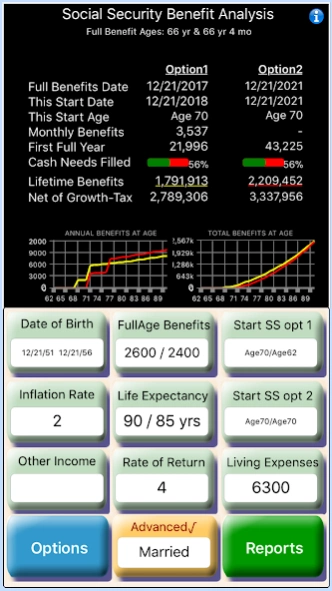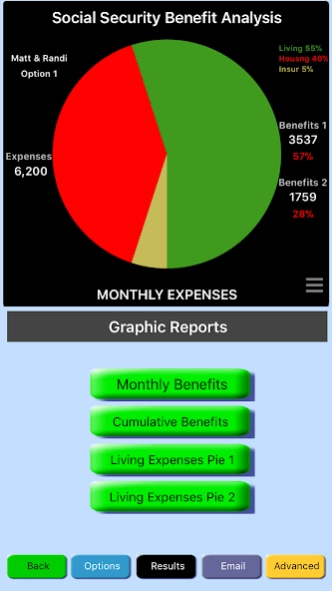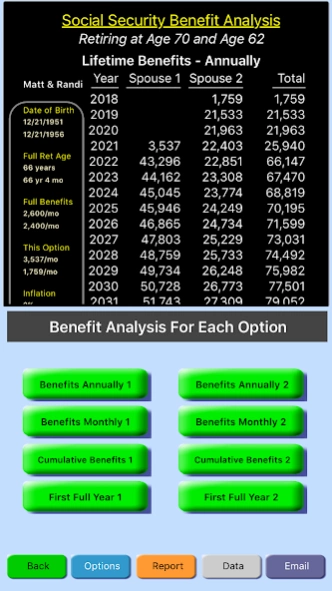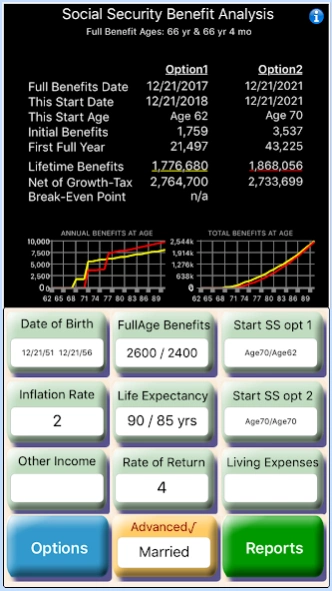Social Security Optimizer 3.7
Free Version
Publisher Description
Social Security Optimizer - Analyze your Social Security options for the right age to start taking benefits
When to start taking your Social Security benefits?
This is a critical retirement decision. You may start as early as 62 but the payment reaches full potential at your Full Retirement Age as set by the Social Security Administration. The monthly payment can grow even further if you decide to wait till age 70. It is nice start getting the funds sooner than later but does it really work out better?
The answer depends on how long you plan on working, marital status, life expectancy, inflation and other factors. A careful analysis is needed to make an informed once-in-a-lifetime decision. This app, Benefit Optimizer for Social Security (Boss) is developed to help you evaluate such important factors and analyze your options.
Boss is designed by financial planning specialists who have been serving professional planners with comprehensive solutions for decades. The essential elements needed to analyze the benefit options are packed in a simple app that can be used by all potential retirees.
Some of the key features of Boss include-
• Benefit profile of Singles
• Benefit profile of Married couples
• Compare options
• Minimal data needs
• Condensed and detailed results
• Tabular or graphic reports
• Break-even analysis
• Cash needs fulfillment analysis
• Income tax impact analysis
• Future value analysis
• Fully documented operation
· Boss displays full-span reports & Graphs that can also be printed:
• Monthly Benefits
• Annual Benefits
• Cumulative Benefits
• First Full Year
• Monthly Payment Graph
• Option Comparing Graph
• Cash Needs Fulfillment Pie Chart
Quick & Easy
Analysis with Boss is quick and simple. All you need for an essential analysis is a birth date and the benefit amount at full retirement age (FRA). The Social Security Administration provides the FRA amount to social security payers periodically. With these two data items entered you are ready to analyze. Pick an eligible month and year to view benefit details. Enter different option and view the comparative results and line graphs for an easier grasp of projected results. This simple exercise can now be expanded with other factors such as the inflation rate, life expectancy, rate-of-return, expenses and tax related information.
Use with confidence
You can use Boss with complete confidence for the security of your data and the integrity of computations. Your data stays in your device all the time until you delete it.
Boss is developed and supported by a team of professionals located in USA that have been providing applications to financial planners for over three decades.
About Social Security Optimizer
Social Security Optimizer is a free app for Android published in the Accounting & Finance list of apps, part of Business.
The company that develops Social Security Optimizer is Sawhney Systems. The latest version released by its developer is 3.7.
To install Social Security Optimizer on your Android device, just click the green Continue To App button above to start the installation process. The app is listed on our website since 2024-04-19 and was downloaded 2 times. We have already checked if the download link is safe, however for your own protection we recommend that you scan the downloaded app with your antivirus. Your antivirus may detect the Social Security Optimizer as malware as malware if the download link to com.sawhney.boss is broken.
How to install Social Security Optimizer on your Android device:
- Click on the Continue To App button on our website. This will redirect you to Google Play.
- Once the Social Security Optimizer is shown in the Google Play listing of your Android device, you can start its download and installation. Tap on the Install button located below the search bar and to the right of the app icon.
- A pop-up window with the permissions required by Social Security Optimizer will be shown. Click on Accept to continue the process.
- Social Security Optimizer will be downloaded onto your device, displaying a progress. Once the download completes, the installation will start and you'll get a notification after the installation is finished.